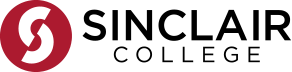Browse:
The easiest place to search for articles is the main search box (see image below) on our library homepage (library.sinclair.edu).
Click the Articles tab and check "Full-Text (Online)" to make sure all the articles are available with one click. You can also check "Scholarly (Peer Reviewed)" if that is a requirement for your assignment.
When you search, just use the main keywords for your topic instead of a full sentence, as library databases often look for the exact phrasing of every word unlike Google which is more forgiving. For example, if your topic is "the relationship between exercise and mental health," just type in exercise mental health and click Search.
To find the best articles, it's a good idea to try additional searches substituting in synonyms and related terms, like physical activity, sports, working out, or running for exercise and mood, stress, depression, or mental state for mental health.
Subject-Specific Databases
The search tool above searches multiple databases at once, but you can also use individual databases. Many have additional browsing and searching features and are limited to just articles in your field (like Psychology, Nursing, or Business).
To find individual databases, go to our LibGuides Research Starters or A-Z Databases list and look for your class/subject area.
If this doesn't answer your question or you are still having trouble finding articles, a librarian is happy to help. Try contacting us via chat or email (available on the right side of this page) or in person during library hours.
Was this helpful? 0 0