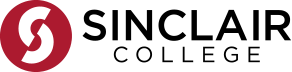Browse:
Access to The Chronicle is available both on and off campus.
If you are on campus:
Go to chronicle.com for access. You may be prompted to authenticate by your library.
If you are off campus:
Go to chronicle.com and log-in to your account, if you already have one, for access. If you do not already have an account, follow these steps:
1. Go to Chronicle.com and click on the “Log In” link at top, right-hand side of the page or go to: https://www-chronicle-com.sinclair.ohionet.org/account/create.
2. Choose the “Create an Account” option.
3. Create a free account using your institutional email address. You also have the option to sign up for The Chronicle's free email newsletters during the registration process.
4. Activate your account by confirming your email address in the “The Chronicle: Confirm your email address” email.
Was this helpful? 0 0