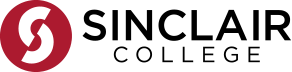Browse:
To find journal articles that are peer-reviewed, perhaps the easiest thing to do is to go to our library page at library.sinclair.edu and you will see the Library Search box. Enter the your topic that you are searching, select articles below it, press enter.
You will get articles back that look for the words entered. To make sure they are peer-reviewed, on the left hand side, you need to select the "Peer reviewed Journals)" option. After it is updated, the results in the middle should be scholarly, peer-reviewed articles.
A lot of what you get back is dependent upon what words you use in your search. If you are having problems finding specific articles on your topic, feel free to email us, call us (937-512-3004), or stop by the main desk at the library and we can help.
Was this helpful? 0 0