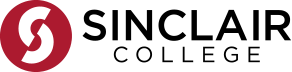Browse:
Your Sinclair ID number is also referred to as your Tartan number/Colleague ID. It's printed on your Tartan Card and can be found on your class schedule. If you can't find your number or don't have a Tartan card, you can find it online by following these methods:
You might need to add zeroes at the beginning of your number to make it nine digits long (even if it already has some zeros). This login is used for checking out or requesting items using your library account. It is also used for a few other things like the Ohio Digital Library eBooks.
Another alternative way - You can also find it by logging into papercut.sinclair.edu with your Sinclair username and password, and under summary, you will see a box in the upper left that says CARD/ID. Click on SHOW to see your ID number.
Finally, you can call the IT help desk at 937-512-4357 and ask for your number. You will be asked for your Social Security Number or other proof of your identity.
Was this helpful? 1 0