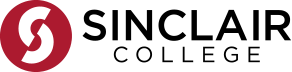Browse:
Printers in the Library are set to print from the PCs in the Library, and from Sinclair Library laptops. If you wish to print from your personal laptop, you will need to see IT at the Library Service desk for assistance. Using the Library PCs, when you go to print, select FindMePrinter.
A PaperCut box will pop up telling you how much it will cost and you will need to accept it to send to the printer. You can go to any printer to release the print job. If you have your Tartan Card, simply swipe it with the strip facing up and it should print bring up the menu to release your prints. If you do not have your Tartan Card, you will need to type in your 9 digit Tartan/Sinclair Id number, including all zeros. It will then want a 4 digit pin which is your birth month and birth day(ie: 01/14) and it should allow you to release your print job.
If you do not know your ID number, you can log into papercut.sinclair.edu with your my.Sinclair username and password and under "Summary", you will see a box in the upper left that says CARD/ID. Click on SHOW to see your ID number.
Was this helpful? 1 0