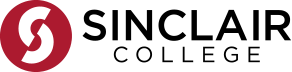Browse:
|
The Sinclair library provides hundreds of different databases (not just 1), most of which contain articles, but also other source types like ebooks and streaming media. You can search them all at once on the library homepage via our Library Search, or you can go to an individual database which often has additional useful search features. To search a library database, start at our homepage: library.sinclair.edu. Type your keywords in the search box in the middle of the screen to see results from multiple databases at once. Or if you want to use a database that just has articles from your area of study, find a LibGuide for your class or subject, or browse through our A-Z databases list. If you're on campus, once you have logged into the Sinclair network, the system recognizes you as being affiliated with Sinclair and won't have to login again for most resources. |
To search databases from off-campus, you will need to sign in using your My.Sinclair username and password. This is the same as you use to get into eLearn. If you are already not logged into the Sinclair network, you should see a login screen similar the one below when you try to access our databases. It should authenticate you for a few hours, however it can time out from inactivity.
Some databases allow you to browse your search results first. Once you click on an article, and are not signed in, you should see this screen. Anything else is most likely an error and you should contact us. Some ebooks require you to sign in using your 9-digit Tartan ID number. If yours is less than 9 digits, add 0s (zeros) to the front to make it 9. Make sure that if you are on a laptop and on campus that you are using the Sinclair WIFI and not Guest.
Was this helpful? 4 2