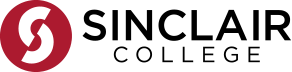Browse:
O'Reilly's Safari eBooks & Videos can be reached though our ebook LibGuide, the A-Z Database list, or individual titles in the library catalog.
You will get a prompt for you to search for your institution. Type in Sinclair and it should come up. Enter in your school email address (name@sinclair.edu). You will get access to the website for 3 days before you will have to enter your email again. If you have issues watching videos, try clearing your cache or switching to another browser. Do NOT link to your book or video directly in O'Reilly. It will mess up the temporary access you have and will require contacting their support. Use one of the links above to get back to the database after your 3 days expire.
If you have problems accessing, please contact us at ask@sinclair.libanswers.com or call us at 937-512-3004.
Was this helpful? 1 0