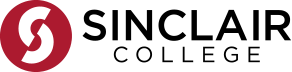There are two ways to find out which books you'll need. You can search either the Sinclair online course schedule or the bookstore's textbook site.
To search the course schedule:
- Open the schedule planner.
- Choose the term (fall, spring, etc.) and subject.
- Double-click your course to see the details. You'll see a booklist at the bottom of the screen. Look for the information about your course section. This will tell you if the text is required or optional for your class.
To search the bookstore website:
- Choose the Textbooks tab and click the Accept button at the bottom.
- Choose your term, department, course and section number.
- The textbook list will appear along with details on whether the text is required or optional.