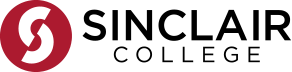If you are having trouble getting into something like Opposing Viewpoints or other Library databases, there are a few things to check first.
- If you are using your personal device such as a phone, tablet, or laptop, you have to be on the Sinclair Wireless Network. You cannot use the Guest network to access many Sinclair resources.
- You should also try reloading your browser/clearing your internet cache or try another browser if you are on the Sinclair network and it is still not working.
- You can chat with us, call 937-512-3007, or email us at ask@sinclair.libanswers.com,
- You can also look at our off-campus help page if it is after hours or on the weekend.
- If you are in eLearn or are unsure who to contact, let the Sinclair Help Desk 937-512-4357 (HELP) know and they can assist you with your issue or they can forward you to the appropriate person.